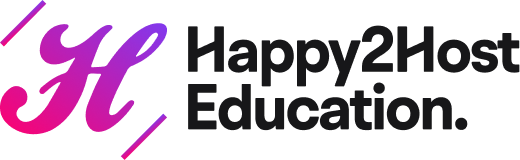4 benefits of Google Workspace for Education
Google Workspace for Education has been revolutionising the classroom since its original launch and providing a wide range of benefits for both learners and educators.
Both free and paid versions are available, with the free tool known as Google Workspace for Education Fundamentals (formerly G Suite For Education). The paid versions are Standard, Teaching and Learning Upgrade and Google Workspace for Education Plus (formerly G Suite Enterprise for Education).
Let’s take a closer look at just a few of the benefits that await you when you choose Google Workspace for Education this year.
1. Simple, collaborative and shareable
Google Workspace for Education is simple to use, shareable across a range of devices and locations and offers best-practice security and collaboration.
These tools are all GDPR compliant and include features such as Gmail, chat sheets and forms to streamline processes and save time – a must for teachers looking to boost their productivity. What’s more, real-time editing for group projects and student feedback means work can continue at pace, with all collaborators holding the correct version of each document.
2. Building digital skills for the future
Digital knowledge isn’t just a ‘nice to have’ for learners; it’s an essential element that education needs to embrace to empower their students so that they are able to harness the power of new technologies to facilitate education.
With so much of our lives now reliant upon digital technologies, bringing these tools and apps on offer from Google Workspace for Education into the classroom early facilitates better engagement and confidence when it comes to building digital skills that will be useful in both educational settings and day to day life.
These tools include Google Docs, which is a word processing tools. This can be used to create compelling documents with text, images, drawings, tables and hyperlinks. Google Sheets is for spreadsheet creation to analyse and visualise data, while Google Slides makes it easy to create engaging presentations. For video conferencing and messaging, there’s Google Meet while the familiar Gmail can be used for email and tasks.
3. Boost productivity for teachers
What teacher or educator doesn’t want an extra few hours in the day? With the pressure being heaped on educators to do more than ever before with less time and growing classroom numbers, the pressure really is on to find time efficiencies wherever possible.
With Google Workspace for Education, you can save precious time by creating, organising, sharing, and grading the work of your students all in one place and successfully streamline your day with minimal effort.
What’s more, Classroom makes it easy for you to connect with your students. This makes teaching and learning efficiently and a bit easier. Just click to create a virtual classroom and then get started with assignments. Your Google Classroom can be used to keep track of student progress, see who’s working on their assigned project, who’s finished and who has questions.
4. Protect school data
One of the biggest concerns when it comes to any digital technology, keeping data safe and secure is an essential part of any workplace technology.
Google Workspace for Education boasts an impressive array of proactive security features and controls that work in synergy to keep everyone’s work, identity and privacy safe, ensuring complete peace of mind for users and educational establishments alike.
To find out more about Google Workspace for Education or to set up a training session to help you get the most out of this suite of tools, talk to the Happy 2 Host Education team today.